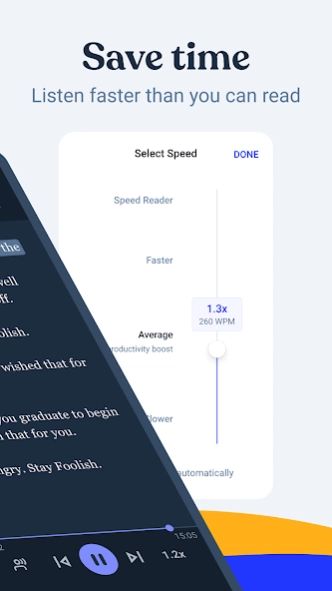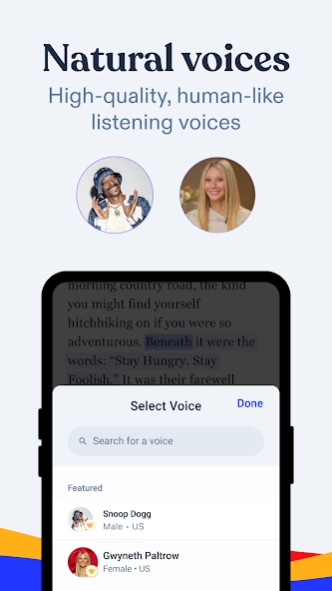Version History
Here you can find the changelog of Speechify Text to Speech Voice since it was posted on our website on 2021-07-20.
The latest version is 1.88.9636 and it was updated on soft112.com on 26 April, 2024.
See below the changes in each version:
version 1.88.9636
posted on 2024-04-25
Features:
New Speed Picker.
Improvements:
Performance improvements;
Different UI and UX improvements.
Bug Fixes:
Several crash fixes.
version 1.86.9558
posted on 2024-03-20
Features:
New onboarding.
Improvements:
Performance improvements;
Bluetooth device improvements;
Different UI and UX improvements.
Bug Fixes:
Several crash fixes.
version 1.83.9451
posted on 2024-02-08
Features:
Paywall Changes.
Improvements:
Performance improvements;
Different UI and UX improvements.
Bug Fixes:
Several crash fixes.
version 1.82.9430
posted on 2024-02-08
Features:
Paywall Changes;
All tabs mini-player logic.
Improvements:
Performance improvements;
Different UI and UX improvements.
Bug Fixes:
Several crash fixes.
version 1.81.9385
posted on 2024-01-16
Features:
Сritical voices logic update;
New media logic.
Improvements:
Performance improvements;
Different UI and UX improvements.
Bug Fixes:
Several crash fixes.
version 1.78.9265
posted on 2023-12-28
Features:
Summarization feature.
Improvements:
Performance improvements;
Different UI and UX improvements.
Bug Fixes:
Several crash fixes.
version 1.79.9306
posted on 2023-12-28
Features:
Summarization feature.
Improvements:
Performance improvements;
Different UI and UX improvements.
Bug Fixes:
Listening crash fixes.
version 1.77.9238
posted on 2023-12-01
Features:
Scan flow logic updates.
Improvements:
Performance improvements;
Different UI and UX improvements.
Bug Fixes:
Several crash fixes.
version 1.76.9213
posted on 2023-11-20
Features:
Subscriptions logic updates.
Improvements:
Progress bar improvements;
Performance improvements;
Different UI and UX improvements.
Bug Fixes:
Critical crash fixes.
version 1.75.9197
posted on 2023-11-09
Features:
Subscriptions logic updates.
Improvements:
Progress bar improvements;
Performance improvements;
Different UI and UX improvements.
Bug Fixes:
Lots of bugs and crash fixes.
version 1.74.9132
posted on 2023-10-20
Features:
Onboarding updates.
Improvements:
Performance improvements;
Different UI and UX improvements.
Bug Fixes:
Lots of bugs and crash fixes.
version 1.73.9045
posted on 2023-10-09
Features:
Offline update.
Improvements:
Performance improvements;
Different UI and UX improvements.
Bug Fixes:
Critical crash fixes.
version 1.71.9010
posted on 2023-10-01
Features:
Offline support.
Improvements:
Removed old modules;
Different UI and UX improvements.
Bug Fixes:
Sanderson's book fixes;
Lots of bug and crash fixes.
version 1.70.8979
posted on 2023-09-22
Features:
Offline support.
Improvements:
Removed old modules;
Different UI and UX improvements.
Bug Fixes:
Lots of bug and crash fixes.
version 1.69.8908
posted on 2023-09-12
Features:
- Edit feature implementation;
- New epub import integration.
Improvements:
- Different UI and UX improvements.
Bug Fixes:
- Lots of bugs and crash fixes.
version 1.67.8834
posted on 2023-08-31
Features:
Kindle integration.
Improvements:
Different UI and UX improvements.
Bug Fixes:
Critical onboarding fixes.
version 1.66.8752
posted on 2023-08-25
Features:
Kindle integration.
Improvements:
Different UI and UX improvements.
Bug Fixes:
Lots of bug and crash fixes.
version 1.65.8642
posted on 2023-08-15
Features:
Offline Experience.
Improvements:
Different UI and UX improvements.
Bug Fixes:
Lots of bug and crash fixes.
version 1.63.8525
posted on 2023-08-11
Features:
New paywall.
Improvements:
Different UI and UX improvements.
Bug Fixes:
Lots of bug and crash fixes.
version 1.61.8375
posted on 2023-07-14
Features:
New dark mode colours;
Additional onboarding flow;
Improvements:
Different UI and UX improvements.
Bug Fixes:
Lots of bug and crash fixes.
version 1.60.8194
posted on 2023-06-23
Features:
New Share experience;
Scan Flow revamp;
New Paste & Write Text logic.
Improvements:
Different UI and UX improvements.
Bug Fixes:
Lots of bug and crash fixes.
version 1.59.7974
posted on 2023-06-23
Features:
New Editing & Crop flows;
Highlighting of words in Chinese, Japanese and Korean;
Onboarding redesign.
Improvements
Different UI and UX improvements.
Bug Fixes
Lots of bug and crash fixes.
version 1.58.7863
posted on 2023-06-09
Features:
New feedback flows.
Improvements
Different UI and UX improvements.
Bug Fixes
Lots of bug and crash fixes.
version 1.56.7736
posted on 2023-05-12
Features:
New onboarding variation.
Improvements
Different UI and UX improvements.
Bug Fixes
Lots of bug and crash fixes.
version 1.53.7496
posted on 2023-04-13
Features:
Tab bar changes.
Improvements:
Different UI and UX improvements.
Bug Fixes:
Lots of bug and crash fixes.
version 1.51.7349
posted on 2023-04-07
Features:
Sanderson books;
Skip content redesign.
Improvements:
Significant reduction in app size;
Different UI and UX improvements.
Bug Fixes:
Lots of bug and crash fixes.
version 1.24.4145
posted on 2022-05-18
- NEW! Search for documents in your library
- We added more voices in German, Italian, Russian, Chinese, Arabic, Korean, Danish, Dutch, Japanese, Norwegian, Polish, Swedish, Turkish, and Ukrainian.
- Improved voice playback and text highlighting
- Improved in-app update messaging
- Fixed a bug that prevented some discounts from applying
- Remove incorrect "restore subscription" button
- Fixed several bugs in the library and document importing
- Stability improvements
version 1.23.3949
posted on 2022-05-03
Features
- We implemented the sorting and filtering in library.
- We redesigned the customer satisfaction feedback dialog.
Improvements
- We update the frequency of feedback prompts.
Bug Fixes
- We fixed a bug where buttons were overlapping on on-boarding screen.
- We also fixed potential bugs in on-boarding experience
- Fixed a bug when audio was being played while editing the same content.
version 1.20.3651
posted on 2022-04-13
- Supported more free voices for Spanish, French and Portuguese languages
- Change log is now listenable from library
- Supported available free voices for Samsung Devices
- Improved PDF parsing mechanism
- Show the price according to device locale
- Fixed potential bugs and improve stability
version 1.19.3500
posted on 2022-04-07
Full support of folders on the library screen.
Fixed the following bugs:
- The current playing article still stays when switching between accounts.
- The notification play button does nothing after killing and relaunching the app.
- Prevent Premium users of getting end-of-trial notifications.
- The voice screen does not retain the position of the previously selected voice.
- HD voices skip sentences in a file.
- In onboarding, first name is left blank after tapping on Enter/Done in keyboard.
version 1.18.3383
posted on 2022-03-30
- Introduced folder support to organize your documents.
- Introduced "activation checklist" which you can use to listen more.
- Fixed an issue where documents ignored periods in sentences.
- Fixed a bug where trial feedback showed up incorrectly.
- Fixed a bug where you could not see a price.
- Fixed a bug when switched to another account.
- Fixed an issue where the wrong document was playing instead of the intended one.
- Stablize voice related issues.
- Updated scannig feedback behavior.
version 1.17.3189
posted on 2022-03-23
- Visit your profile to see the details or now you can recover subscription from a new account to carry forward your subscription.
- Speechify can now handle bigger files while listening where it used to lag a lot.
- We can introduced a much better scanning flow to help you scan your books and papers faster
- App crashing for a few accounts because of issues in library has been fixed
- Sometimes, purchasing a subscription would not show your premium status immediately. We have fixed this issue.
version 1.14.26783000
posted on 2022-02-25
- More transparent paywall inspiring trust
- In app ratings and feedback
- Stability improvements
- Fix crash when sharing article in Android 12
version 1.13.2540
posted on 2022-02-10
- Improved overall stability of the app.
- We fixed a bug where document descriptions were not properly shown.
- You can see the number of pages in crop and edit pages screen.
- We fixed a bug where the title of the pasted text was lost.
- Speechify now uses less storage memory in generating audio.
version 1.12.2343
posted on 2022-02-01
- Improved overall stability of the app.
version 1.11.2290
posted on 2022-01-12
- Now you can select reading modes while listening. Try out our new Dark Mode, Sepia and good old Light themes.
- Bug fixes and other improvements.
version 1.10.1966
posted on 2021-12-09
- Much better scanning experience.
- Improved overall stability of the app.
version 1.8.1658
posted on 2021-10-28
1. [Much Awaited] Background playback support
2. [Much Awaited] We’ve included Epub support
3. We fixed a bug where login would not work and stayed on the same screen.
4. Now you can search for voices while selecting them.
5. It’s easier to use the speed slider now
6. We made the Listening screen much more relaxed.
7. Much more reliable uploads when you are adding items to your library.
8. Other bug fixes and performance improvements.
version 1.8.1592
posted on 2021-10-26
- Better image recognition
- You can now edit items on your library after importing them
- Improved UI
version 1.7.1279
posted on 2021-10-21
- [NEW] Share PDFs from your file browser to Speechify.
- Improved highlighting for free voices.
- Improved overall stability of the app.
- Fixed an issue where audio playback would pause intermittently.
version 1.6.1098
posted on 2021-10-06
- [NEW] Now you can import Web Links, and that too directly from your browser.
- [NEW] Now you can share images from Gallery directly to Speechify. Way to go for all your online class screenshots!
- We improved the way we used to do library synchronisation.
- Better support for Text Recognition.
- We improved the overall responsiveness of the app.
version 1.5.891
posted on 2021-09-27
- Articles now resume from last known position
- Vastly improved scanning accuracy.
- Now you can also import images from Gallery.
- Overall app stability has been improved.
version 1.4.0
posted on 2021-09-11
version N/A
posted on 2021-07-30
v1.2
- Introducing Gwyneth Paltrow's mesmerising voice. Now listen to your books spoken by the one and only Gwyneth.
- Improved control on scanned images, crop images before saving to library to ensure correctness of your books.
- Improved stability by fixing a lot of bugs and crashes.
version N/A
posted on 2021-07-17
- Fixes crash while chatting with support.
- Fixed multiple voices being heard during voice selection
- We have removed camera shutter sound, it's just provides a subtle feedback now.
- Fixed an issue where audio won't play and just keeps loading.